
Let’s talk about teaching math.
I can hear the groans already, but bear with me.
Most homeschool parents are pretty secure in being able to teach their elementary children everything. Until it comes to math.
We have a preconceived notion that we just aren’t going to do a good job, or that we will miss some important base concept. So we spend hours researching math curriculum, finding manipulatives, asking friends what they are using, and wearing ourselves into a frazzled state.
I can assure you that adding dyslexia into that equation (no pun intended) only adds to the stress.
When I happened upon Teaching Textbooks some years ago, my oldest was still too young, but I literally began counting days till I could begin using it with him!
Disclosure: Teaching Textbooks provided us with the 3.0 curriculum for Level 3 and I was compensated for my time. All opinions are my own and I was not requires to post a positive review. As always, we only recommend products that we enjoy and believe will benefit you.
Homeschool Math and Dyslexia
Dyslexia is the reason I reversed my decision to “never” use online or computer based curriculum while my children were in elementary grades. ADHD is another reason we continue utilizing these programs.
If you have a child with learning challenges of any sort, you know that it can put a lot of stress on your relationship with that child. When you are the one doing the correcting, it can fester frustration and resentment in your child toward you because it seems like you’re always having to tell them they are “wrong”.
Teaching Textbooks takes all that away! The computer is the teacher, the computer is the corrector, the computer doesn’t care one iota if your child hates dislikes the current concept greatly.
These awesome points also hold true if you have a perfectionist type child. The computer is the one they argue with, not you. Eventually they will realize they are wrong and will learn how to do the problem correctly.
If you have an active learner who likes to hang upside down, snuggle up in the reading nook, or take their lessons in the tree house, Teaching Textbooks 3.0 also works on mobile! How cool is that?

Because of the spiral learning approach, this program has been perfect for Mr. T! And the best part? He’s loving math!
Why Teaching Textbooks 3.0 is an Excellent Homeschool Math Program
We have been using Teaching Textbooks Math 3 for a few months now. Math is no longer a source of contention. That alone should tell you how great this program is!
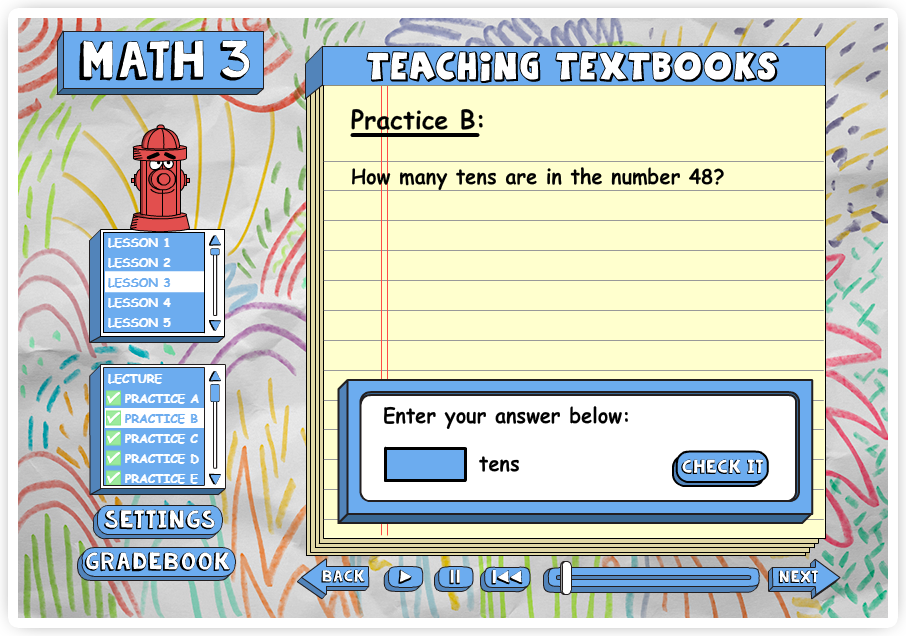
First, the lecture is read by the computer but it is interactive. The student must participate which helps them stay focused and not zone out. There are examples throughout the lecture they have to answer in order to help them grasp the concepts. The lectures can be re-listened to anytime if your student wants or needs the review.
When it comes to working the problems, the computer can read the problem to your student. This is great for auditory learners, students with dyslexia, and younger students who are advanced with numerical concepts but not necessarily reading.
There are optional hints and second chances. The hints give the student information to help with the problem and the second chances allow them to take more than one go at a problem. These can be turned off, but they have been really helpful for us. The other great thing is that the student can choose to see an explanation of how to do a problem correctly if they miss it.
The program fosters independent learning which is fantastic. I’m still there to help explain things or to pull up the corresponding pages in the ebook textbook (this is a great part of Teaching Textbooks 3.0 vs 2.0 — there’s no textbook to lug around, get torn up by younger siblings, etc.) when needed, but overall, Mr. T can do this entirely by himself! Having students become more independent in their learning is a large part of helping prepare them for higher level academics they will face in high school and beyond.
This is what the ebook looks like. If you decide you want to print out a few pages, then you can do that, too. We haven’t needed to yet, but if we do, I know that we can. There are several other great features for parents.
Teaching Textbooks 3.0 for Parents
I’m not a fan of having to keep up with grades or grade books. Sometimes I feel like I’m up to my ears in records just keeping track of our hours/days and current read alouds. Finding out that Teaching Textbooks 3.0 keeps all the grades for me was a big bonus! You access the grades from the parent home page.

The parent home page allows you to view the grade book and answer key, change your password or that of your student, change the rules for hints and second chances, view your subscription information, and contact Teaching Textbooks support.
The grade book is awesome. You can see where your student is struggling, and even delete and let them retry if they have missed too many or just like to have perfect or near perfect scores. With dyslexia, we have determined that 80 and above is a great score for Mr. T currently so if he scores below that, we delete the problems he missed, he listens to the lecture again, and then works the problems that were cleared. It’s a phenomenal system!

Another wonderful thing about Teaching Textbooks 3.0 is that you can set up a pause in your subscription. If you’re taking an extended break, have an illness, or just need an week or two off. The image below shows how simple it is! You have several months worth of time that you can take and you can take it in one week intervals until it is all used up. Simple and awesome so you get your full value from the subscription.

What if I have multiple students?
Teaching Textbooks has a large-family discount plan just for you! You can enroll 4-8 students for under $200. That’s an amazing deal.
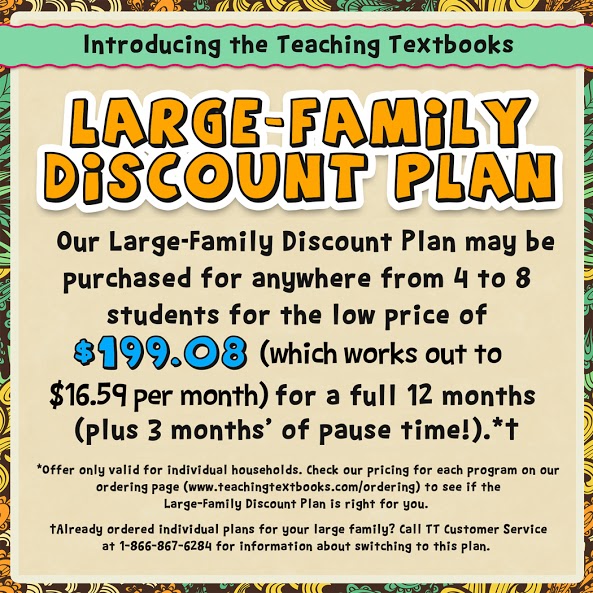
How to Get Started with Teaching Textbooks 3.0
First, you will want to have your students take Teaching Textbooks placement test here.
Next you want to sign up for your Teaching Textbooks free trial here. Here are the FAQs for the free trial if you have questions.
The free trial does not require a credit card and does work for the first 15 lessons with no time limit. You can try any level or all of the levels.
Enter to Win Teaching Textbooks 3.0
Teaching Textbooks is giving away one family membership to Teaching Textbooks 3.0. If you’d like to know more about the Free Trial, please visit this page.
Because our experience is just with the lower levels, here are a few Teaching Textbooks reviews for the upper level program. Based on our experience and what I’ve read here, I hope to stay with this program all the way through our homeschool journey!
Teaching Textbooks – Late middle and early high school levels
Teaching Textbooks – How it works for large families
Teaching Textbooks – How it helps children with dyslexia learn

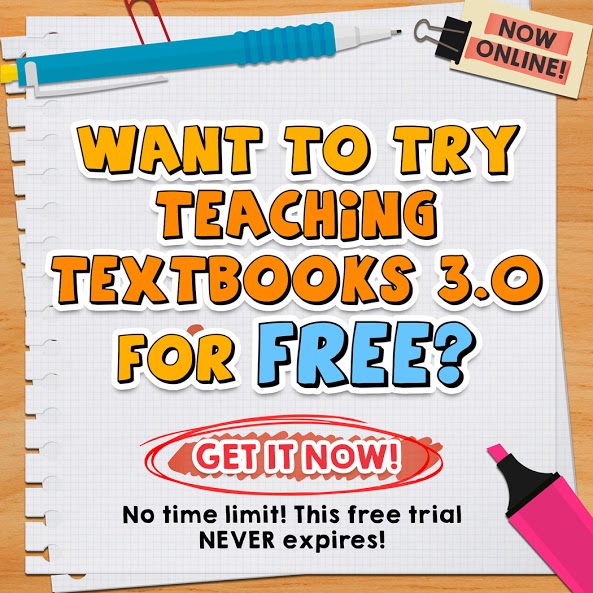
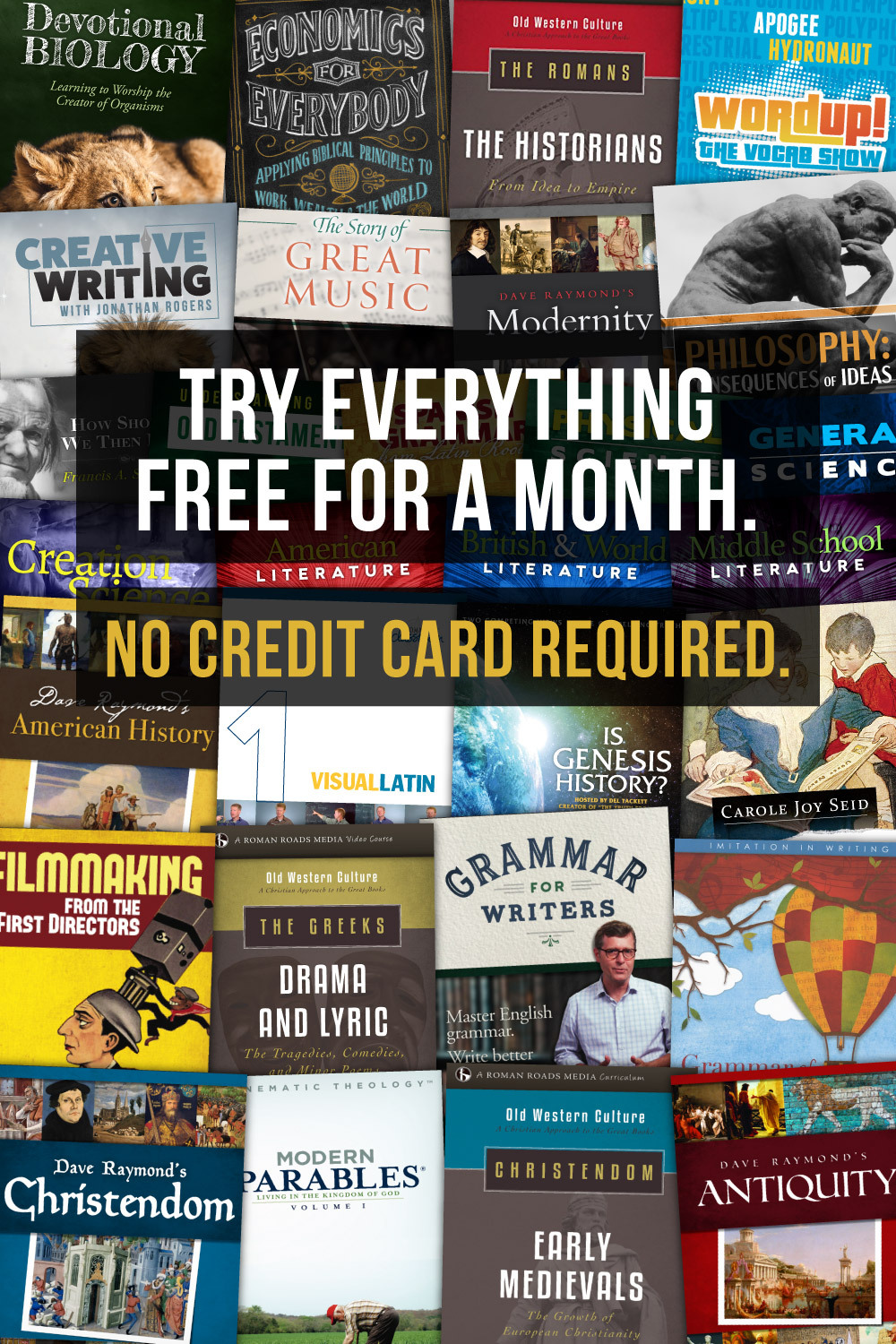
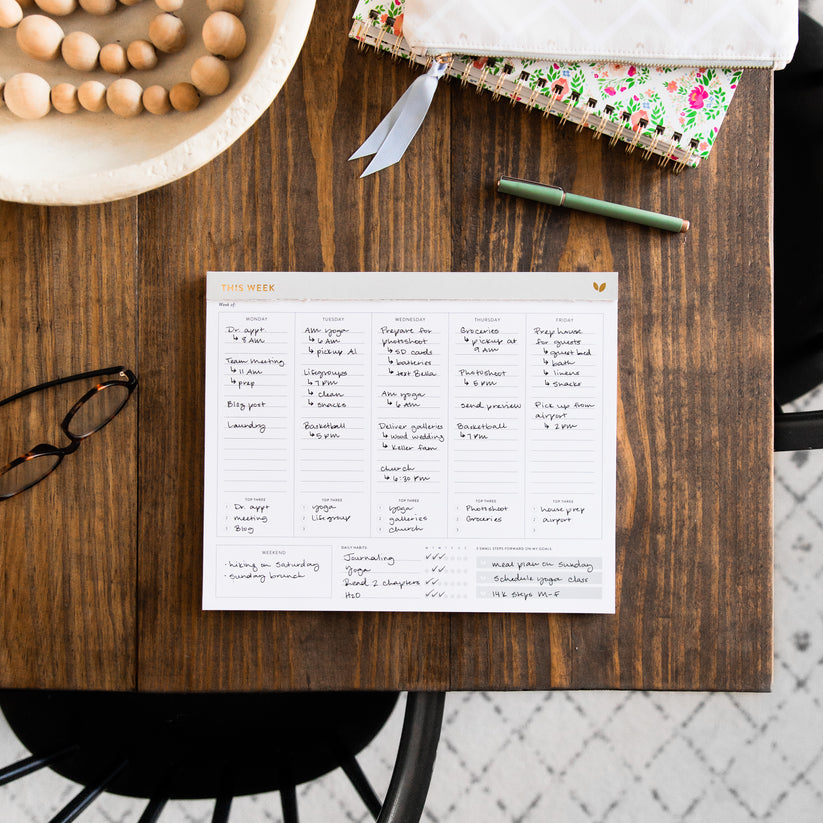
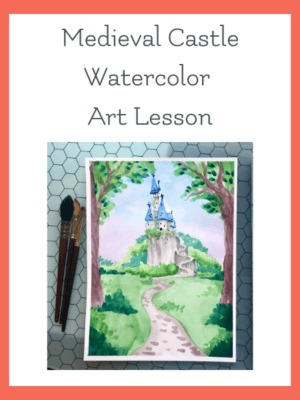
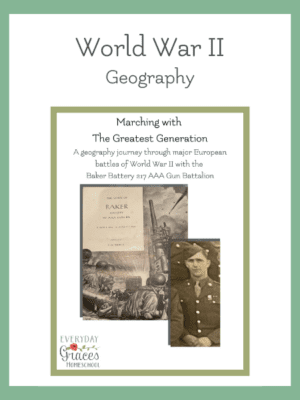
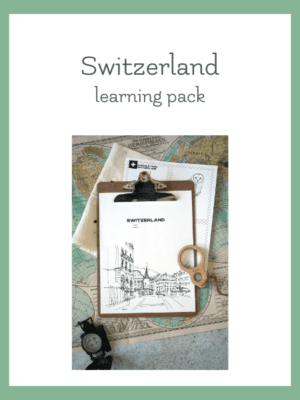
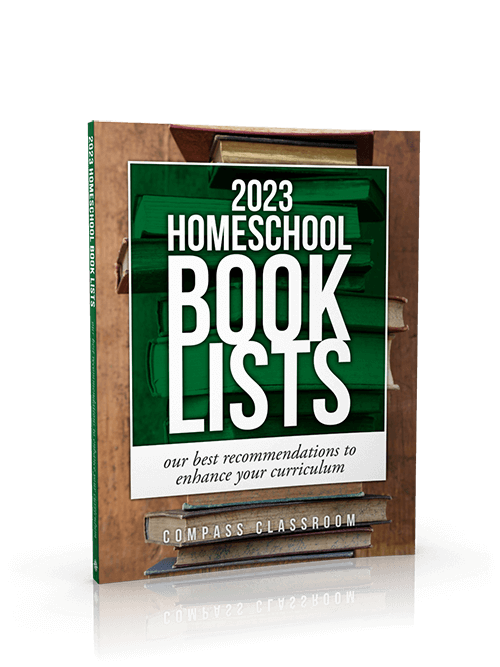
Leave a Reply